Editor's review
This is a software for working with PDF documents, creating, editing and other manipulations included.
PDFCool Studio will let you create, add, edit, replace and delete text, sign, encrypt and convert PDF documents. This tool can utilize 25 or so file formats that include DOC, HTML, EXCEL and web pages online formats. The conversion from PDF to these formats is also possible. Document level processing functions include split, combine, add watermarks and header/footer etc. These add up to some 11 different functions this tool offers. It also offers 17 odd functions that can work at page level such as merge, replace, rotate PDF page etc. The documents created and/or edited in this tool can be signed digitally as well as with a visible signature. You could import this signature, if necessary. The tool also will let you encrypt/decrypt documents and set various permissions that are usual with PDF documents.
The interface can be individualized through choice of a skin. 31 of which are available to choose from. The interface is easy to use. The tool provides all the necessary settings for the operations provided in it. Even for a beginner not much familiarization/ training time is necessary to start getting productive. Features such as page selector, batch processor and my File box let you manage the documents quite easily. Just to ensure wider access of your documents, this tool can create self running EXE files that can be run on PCs without a PDF reader. This is a pretty versatile tool to manage PDF documents in your organization.


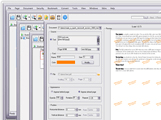
User comments